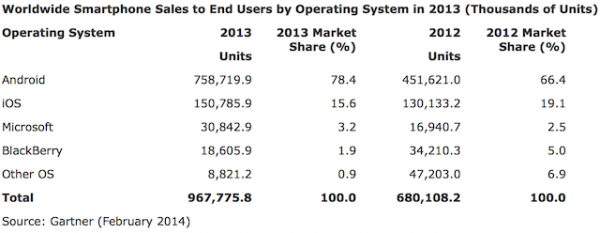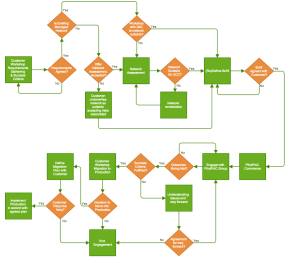There’s an App for that…
In the modern App Store culture, where if you have a problem there’s an app for that, consumers
During discussions with customers I hear the phrase, we need to collaborate better, more or some other adjective to describe action. In the “there an app for that” culture, many of the mainstream vendors seem to be following suit. It’s true that many of us use different apps to communicate in personal life, if I think about how I communicate and collaborate in personal life I’ll use text messages, WhatsApp, FaceTime, Skype etc, etc.
Whilst this is not only tolerated but embraced in the consumer culture, it becomes onerous in a business setting. I don’t want to have to think about who has what device or system, or what application I have to use to contact someone, whether internal or external.
Vendors only seem to be exacerbating that issue now. Cisco have long been providing collaboration tools that overlap or conflict and my advice to them was always simplify your portfolio, make it easy for the user. I think Spark has moved some way towards this, at least in name, but Microsoft have now moved into this confusing space. I speak with customers who say, what should I use for collaboration in the Microsoft space now? I have Skype, I have office365 groups, I have Yammer and teams, which do I use when and why.
I thought I’d address that here and try to explain on a basic level my thoughts on the matter from the Microsoft perspective.
Office365 groups
Office 365 Groups are at a basic level, similar to Security groups within Windows Active Directory. The group defines users that can then be applied to resources for access. Let’s take a scenario; you want to setup some of the office 365 tools to provide access to a number of users. In the past you would have had to configure access for users to Exchange, Sharepoint, OneNote etc at an application level. That’s pretty painful, especially when you have a large number of users and groups to manage. Since In the main, people work in teams in the real world whether Virtual or Physical, grouping access to resources in this way makes sense.
In this scenario, I can create a group with all of my colleagues that require access to a resource and now apply this across a number of resources using the same group, makes sense. However, Office 365 groups in themselves do not enable collaboration, they are simply a grouping of people that you can then assign resources and permissions to. These groups can then be reused across the Office 365 suite within your organisation.
Microsoft Teams
Microsoft Teams is a closed team collaboration tool. By this I mean in its current guise only internal users to your organisation who are invited can join. Within Teams you create what is called a channel. A Channel is essentially like a room. Once you have created a channel, you then invite people to the channel. When you invite people, this creates an office365 group along with a group mailbox, calendar, SharePoint site and assigns the group access to those newly created resources. Skype for Business is built into Teams, so you have the full suite of Desktop Sharing, Instant Messaging and voice and video available within the Teams client window. In addition the documents stored within the channel can be edited (or co-edited using Office365 co-authoring) ensuring that the latest document is always displayed within the team
You can also create shortcuts to other resources such as documents and calendars and even have connectors that will pull information down from external sources into the team channel conversation. An example here is twitter. You can configure Twitter to pull information relating to a certain term or #hashtag into the conversation. This is useful if you want to consolidate multiple sources of information into a single searchable (and persistent) conversation.
The limitation of Teams is that you have to be invited into a channel to participate and you would never normally find any information stored within the channel. This allows for a secure, collaborative environment for work teams with a single point of truth. It’s not configurable to allow external persons to participate, for that you would have to create them an office365 account with the correct licensing. I could see Microsoft developing the Teams interface so that it in effect becomes your desktop, so everything takes place through that single pane of glass.
Microsoft Yammer
Yammer differs from teams on the premise that it was created with the purpose of sharing information companywide. Yammer is not a real time collaboration tool. Whilst you can upload and share content, it becomes a snapshot of the point in time to which it was uploaded. If you revise the doc, then you have to upload it again. Yammer will now also use Office365 groups, so you can at least repurpose groups for Yammer saving some time.
Yammer also has the ability to invite people from outside of your business to participate within the conversations that take place, giving you a wider and sometimes richer feed of information. (Or conversely reach a wider audience.)
This crowd sourcing perspective can sometimes be useful to gain insights from a wider group. As the reach is wider though, the speed that information can be delivered is more slowly. Whilst Yammer has the capability to allow Instant Messaging, there is no voice, video or desktop sharing capabilities built in which highlights in non-realtime heritage.
The answer to which one should I use right know is probably all of them. Since both Yammer and Teams utilise Office365 groups, that simplifies things slightly. If you want realtime collaboration which is persistent and has voice, video, desktop sharing, file sharing etc, use the teams product. If you need broadcast capability with external access to a non realtime channel, use Yammer. People in the business will probably use both.
In time I’m sure Microsoft could collapse the two products into one, where you create either a teams channel or a yammer channel and dependent on the channel type created, the channel would inherit the requisite attributes. All of this tied together in a single interface being driven behind the scenes by Office365 groups would be a good place to be, but its not there yet!